Welcome to the Homesteaders Blog.
From funeral business tips to end-of-life planning recommendations, the Homesteaders Blog supports funeral and preneed sales professionals and families seeking guidance and support.
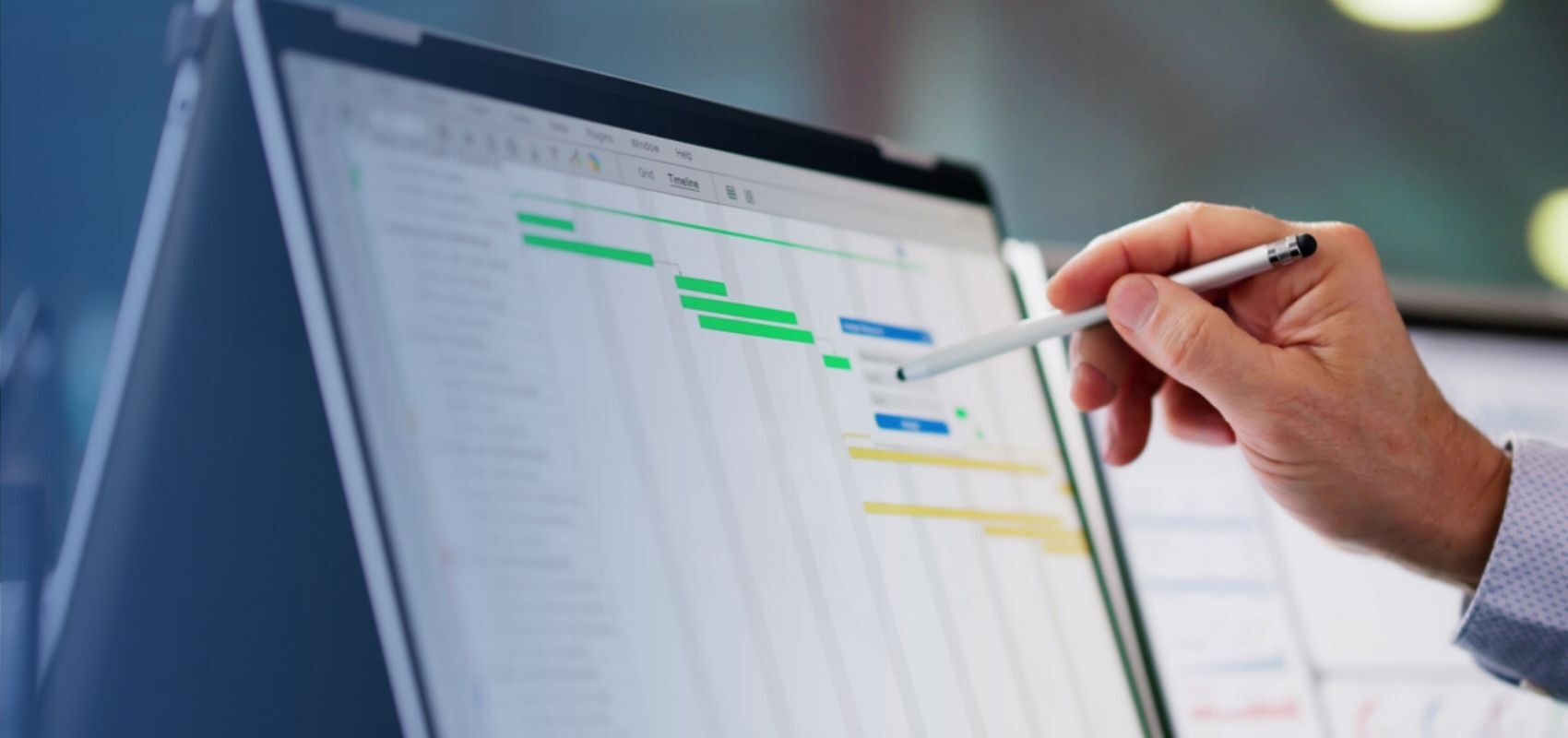
| February
5,
2026
Managing funeral home staff during peak times isn’t just about meeting bare minimum service needs. It’s about maintaining a consistent quality of care for families, protecting your staff’s health and.
Browse our blog posts.
Subscribe to the Homesteaders Blog.
Want up-to-date insights delivered straight to your inbox? Subscribe to receive the newest blog posts each week.





