-
For Funeral Professionals
OVERVIEW
Discover a range of innovative solutions — from preneed funding and marketing support to training and more — all designed to help you connect with more families.
-
For Policy Owners
OVERVIEW
Get assistance with your Homesteaders Life Company policy, from forms and payment resources to FAQs — our customer service team is here to assist.
RELATED RESOURCES

2024 will stand out as a defining year for Homesteaders Life Company — a year when we built on our foundation of success to strengthen our vision for.
-
For End-of-Life Planning
OVERVIEW
Planning your end-of-life wishes — or your loved one’s — can offer peace of mind. Start exploring your options for funeral, estate and legacy planning today.
RELATED RESOURCES

Record your funeral and memorial wishes for your loved ones in this helpful guide.
-
Learning Center
OVERVIEW
Access free, trusted content — all in one hub. Homesteaders’ comprehensive resource library supports individuals, families and funeral professionals.
RELATED RESOURCES

Funeral professionals rely on Homesteaders’ Preneed Motivators report to learn the real reasons behind consumers’ decisions to make advance funeral.
-
About Us
OVERVIEW
Founded in 1906, Homesteaders is a mutual company and a trusted preneed funding partner, helping families plan ahead and supporting funeral professionals.
RELATED RESOURCES
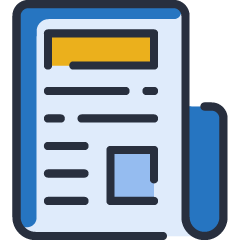
For the tenth year in a row, Homesteaders Life Company, a national leader in preneed funeral funding, has been recognized as a 2024 Top Iowa.
-
For Funeral Professionals
OVERVIEW
Discover a range of innovative solutions — from preneed funding and marketing support to training and more — all designed to help you connect with more families.
-
For Policy Owners
OVERVIEW
Get assistance with your Homesteaders Life Company policy, from forms and payment resources to FAQs — our customer service team is here to assist.
RELATED RESOURCES

2024 will stand out as a defining year for Homesteaders Life Company — a year when we built on our foundation of success to strengthen our vision for.
-
For End-of-Life Planning
OVERVIEW
Planning your end-of-life wishes — or your loved one’s — can offer peace of mind. Start exploring your options for funeral, estate and legacy planning today.
RELATED RESOURCES

Record your funeral and memorial wishes for your loved ones in this helpful guide.
-
Learning Center
OVERVIEW
Access free, trusted content — all in one hub. Homesteaders’ comprehensive resource library supports individuals, families and funeral professionals.
RELATED RESOURCES

Funeral professionals rely on Homesteaders’ Preneed Motivators report to learn the real reasons behind consumers’ decisions to make advance funeral.
-
About Us
OVERVIEW
Founded in 1906, Homesteaders is a mutual company and a trusted preneed funding partner, helping families plan ahead and supporting funeral professionals.
RELATED RESOURCES
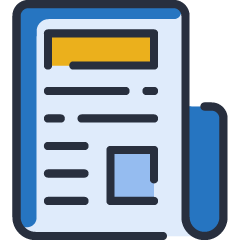
For the tenth year in a row, Homesteaders Life Company, a national leader in preneed funeral funding, has been recognized as a 2024 Top Iowa.









